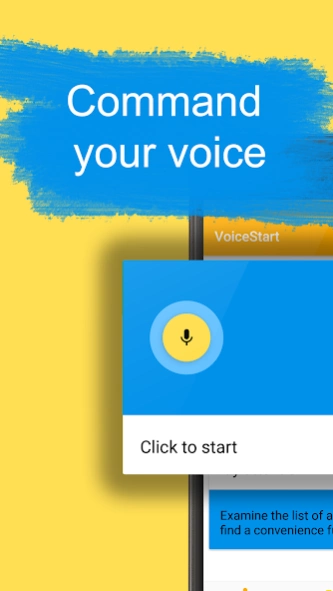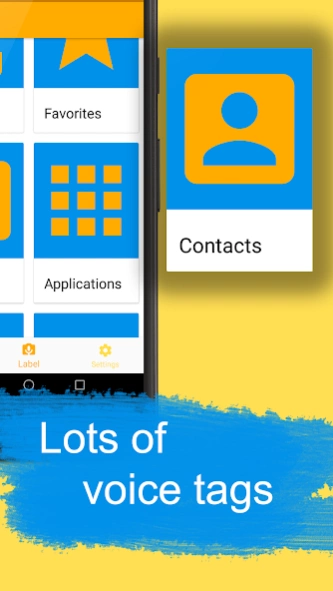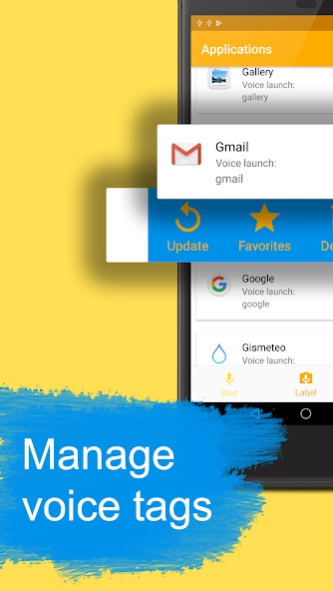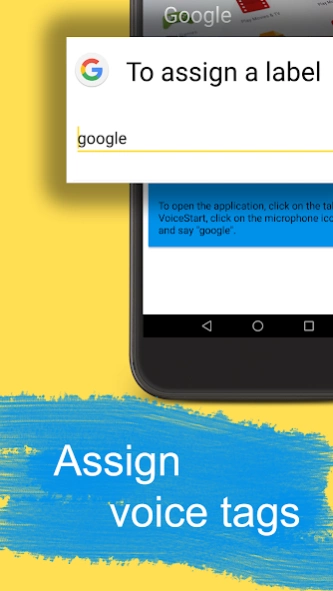Voice Start
Free Version
Publisher Description
Voice Start - Voice control phone
This application is for quick launch of contacts, applications, settings by name, or voice tags assigned by you during the operation.
The application can also perform a number of actions to manage the phone, send text in a message, or to other applications, perform voice search, as well as make calls at the user's command.
Attention!
This application uses an accessibility service. With its help, the launch of the application is implemented by pressing the hardware button on the headset.
The application uses accessibility services solely to detect device hardware button press events.
VoiceStart does not collect and process data through accessibility services, much less transfer it anywhere.
For quick access to the application, you can pin the application widget on the desktop, or pin an application shortcut in the notification line.
Simply clicking on the widget, and saying the name of the required application, you can instantly start it, as well as open the settings or contact.
You can also assign voice tags for the most important applications, contacts, settings.
Main:
- Voice launch applications, contacts, settings;
- Assigning voice tags for the applications, contacts, settings;
- The ability to fine-tune the widget.
About Voice Start
Voice Start is a free app for Android published in the System Maintenance list of apps, part of System Utilities.
The company that develops Voice Start is Andrei Ryabov. The latest version released by its developer is 1.0.
To install Voice Start on your Android device, just click the green Continue To App button above to start the installation process. The app is listed on our website since 2022-12-12 and was downloaded 1 times. We have already checked if the download link is safe, however for your own protection we recommend that you scan the downloaded app with your antivirus. Your antivirus may detect the Voice Start as malware as malware if the download link to com.andreirybov.voicestart_free is broken.
How to install Voice Start on your Android device:
- Click on the Continue To App button on our website. This will redirect you to Google Play.
- Once the Voice Start is shown in the Google Play listing of your Android device, you can start its download and installation. Tap on the Install button located below the search bar and to the right of the app icon.
- A pop-up window with the permissions required by Voice Start will be shown. Click on Accept to continue the process.
- Voice Start will be downloaded onto your device, displaying a progress. Once the download completes, the installation will start and you'll get a notification after the installation is finished.